|
Warrior
|
|
|
|
I know I don't seem like much, but if I don't know how to do something I can learn pretty quick.
|
|
|
|
|
|
Posts: 94
|

|
|
|
Last seen: Jan 15, 2020 3:20:55 GMT |
|
Post by goodorbadash on Jul 30, 2018 18:07:48 GMT
Tools required: xv2skilcreat.exe and xv2characreat.exe (Included with XV2Patcher, so you should already have them.)
As a rule of thumb, always keep backups of your files. I like to save my mods to multiple different x2ms whenever I make changes to them. Just in case I mess anything up.
1: Go into the skillcreate tool.
2: At the top of the window, you'll see "Tools". Click that and "Import Skill Directory".
3: Choose "Purification - MAP - 25004 [AWAKEN]" and choose the folder you want the files to go in to. (It can be any folder, as long as it is empty.)
4: Switch over to the "Files" tab.
5: Set the "Skill files:" to the folder you chose.
6: Switch over to the CUS tab. At the top right you'll see "Copy". Click "Copy" and choose "From game". Choose "Purification - MAP - 25004 [AWAKEN]".
7: When that's done, you need to click on the word model. Next choose the character you want to transform into. (You need to know the 3-letter if for the character.)
8: Next choose whatever idb and transformation setting you want (though in the patcher section of transformation, copy from purification.)
9: Fill out the info for the transformation and save it, but don't install it.
10: Go into the characreat tool.
11: After that, open the character's x2m that will be transforming. (Or if you're making a new character, get all your file stuff situated.)
12: Then in the slots tab, create a new slot.
13: Name the costume "TRANSFORMED PRESET - IGNORE PLEASE" without the quotes. Or something like that. Something telling the user to ignore it.
14: Change the Model preset for that slot to 1.
15: Then go to the CUS tab.
16: And go the slot that you named the transformed preset. Choose what you want your transformed skillset to be.
17: Then embed your transformation in the x2m. Put the transformation in both the non-transformed and transformed skillset (that way, you can un-transform.)
18: After that, you should be able to save, install, and test.
Let me know if this tutorial is hard to follow or needs work.
I just want to give a quick thanks to Rai. If he wouldn't of helped me with a transformation I was making for my character mod "Atrasu", this tutorial probably wouldn't exist.
--------------------------------------------------------------------------------------------------------------------------------------------------------------------------------
For some reason, you can only model swap once, yet you can still swap the textures. For example, I tried...
Goku > (Purification) > Bardock > (SSJ) > SSJ 1/2/3 Bardock > (Purification) > Raditz
What I found, is that not only can only model swap once, but it breaks any transformations after that which rely on a specific partset. Though I did find out that everything else works.
So something like...
Gohan (Teen) > (Purification) > Gohan (Adult) > (Potential Unleashed) > PU Gohan
Works perfectly fine.
I also found out that you can specify a specific partset of the character you want to transform into. For example, Masked Saiyan is Bardock's model, but his 3rd partset in the bcs. So with Purification, you can specify model 1 partest 3 to transform into Masked Saiyan.
|
|
|
Apprentice
|
|
|
|
Posts: 5
|

|
|
|
Last seen: Mar 20, 2019 23:26:45 GMT |
|
Post by halfhazard on Jul 31, 2018 3:05:56 GMT
This explanation looks like it works perfectly for transformations based on Purification. But do you have any advice on getting Turn Giant to work correctly? I follow all the steps relevant to that skill but it just doesn't work right no matter what I do... the camera is all zoomed in, you can guard when you shouldn't be able, the boost animation is all wrong, you don't automatically shrink when stamina runs out, hell stamina won't even break even when it is completely drained. Even the vanilla version of this skill doesn't seem to work correctly (stamina will break when it drains to 0 but the character remains big and acts like he has the moveset of the normal-sized character) and I'm at a loss at what to do to make it work right...
|
|
|
Fighter
|
|
|
|
Posts: 32
|

|
|
|
Last seen: Jun 25, 2022 0:33:47 GMT |
|
Post by titan100 on Jul 31, 2018 5:06:05 GMT
Thanks for the great tutorial - it worked perfectly for me.
I have a question though.
I want to create an awoken Skill that changes the skillset for my CAC - So not a roster character, my actual CAC - Is this possible? and if it is...how do I do it?
|
|
|
Warrior
|
|
|
|
I know I don't seem like much, but if I don't know how to do something I can learn pretty quick.
|
|
|
|
|
|
Posts: 94
|

|
|
|
Last seen: Jan 15, 2020 3:20:55 GMT |
|
Post by goodorbadash on Jul 31, 2018 10:11:54 GMT
I think this might work, let me take a look at at "custom_skill.cus" for a while. It seems like this is where the slots are controlled (including model presets). Maybe it could be possible to add an extra entry in there for the race of your current CAC. Let me look into this more.  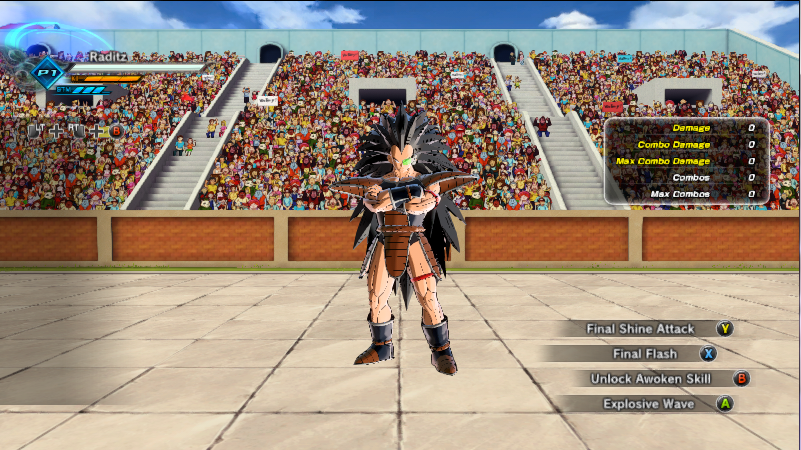   SYM -> Raditz -> SSJ Raditz -> SSJ2 Raditz -> SSJ3 Raditz (Base Form) - (Purification) - (Super Saiyan) I'm working on this mod for SYM. Basically, you use purification to transform into Raditz. It changes your model, moveset, and skillset. Then, when you un-transform, you expect to go back to SYM right? Wrong. The Super Saiyan awoken get put into your awoken slot instead. |
|
|
Fighter
|
|
|
|
I have made a custom model and it is for a Yamcha mod.
|
|
|
|
|
|
Posts: 16
|

|
|
|
Last seen: May 25, 2019 18:06:18 GMT |
|
Post by DJHammer222 on Jul 31, 2018 16:46:25 GMT
This was a super helpful tutorial. Managed to get mostly everything to work the way I wanted, however I was wondering if there was a way to change the VOX of the character you transform into? It sounded weird having the original character's voice with the new one's body.
|
|
|
Warrior
|
|
|
|
I know I don't seem like much, but if I don't know how to do something I can learn pretty quick.
|
|
|
|
|
|
Posts: 94
|

|
|
|
Last seen: Jan 15, 2020 3:20:55 GMT |
|
Post by goodorbadash on Jul 31, 2018 17:17:17 GMT
I don't know. I'll have to look into that.
|
|
|
Warrior
|
|
|
|
I know I don't seem like much, but if I don't know how to do something I can learn pretty quick.
|
|
|
|
|
|
Posts: 94
|

|
|
|
Last seen: Jan 15, 2020 3:20:55 GMT |
|
Post by goodorbadash on Jul 31, 2018 17:18:54 GMT
This explanation looks like it works perfectly for transformations based on Purification. But do you have any advice on getting Turn Giant to work correctly? I follow all the steps relevant to that skill but it just doesn't work right no matter what I do... the camera is all zoomed in, you can guard when you shouldn't be able, the boost animation is all wrong, you don't automatically shrink when stamina runs out, hell stamina won't even break even when it is completely drained. Even the vanilla version of this skill doesn't seem to work correctly (stamina will break when it drains to 0 but the character remains big and acts like he has the moveset of the normal-sized character) and I'm at a loss at what to do to make it work right... I'm sorry, I completely skipped over your comment. Whoops. Anyway, I've never worked with Turn Giant. I'll have to look into it. |
|
|
Apprentice
|
|
|
|
Posts: 5
|

|
|
|
Last seen: Mar 20, 2019 23:26:45 GMT |
|
Post by halfhazard on Jul 31, 2018 22:47:27 GMT
This explanation looks like it works perfectly for transformations based on Purification. But do you have any advice on getting Turn Giant to work correctly? I follow all the steps relevant to that skill but it just doesn't work right no matter what I do... the camera is all zoomed in, you can guard when you shouldn't be able, the boost animation is all wrong, you don't automatically shrink when stamina runs out, hell stamina won't even break even when it is completely drained. Even the vanilla version of this skill doesn't seem to work correctly (stamina will break when it drains to 0 but the character remains big and acts like he has the moveset of the normal-sized character) and I'm at a loss at what to do to make it work right... I'm sorry, I completely skipped over your comment. Whoops. Anyway, I've never worked with Turn Giant. I'll have to look into it. lol No problem  I know it is possible because lazybone's custom Piccolo in the new transformations mod works pretty much perfectly but I just don't have the knowledge/talent to figure out how to duplicate it |
|
|
Warrior
|
|
|
|
I know I don't seem like much, but if I don't know how to do something I can learn pretty quick.
|
|
|
|
|
|
Posts: 94
|

|
|
|
Last seen: Jan 15, 2020 3:20:55 GMT |
|
Post by goodorbadash on Aug 1, 2018 0:26:26 GMT
I'm sorry, I completely skipped over your comment. Whoops. Anyway, I've never worked with Turn Giant. I'll have to look into it. lol No problem  I know it is possible because lazybone's custom Piccolo in the new transformations mod works pretty much perfectly but I just don't have the knowledge/talent to figure out how to duplicate it Don't worry about it. I'll figure it out and make a tutorial for it. Notice: My "Roster Character to CAC" tutorial is almost finished. It will be up on here soon! |
|
|
Fighter
|
|
|
|
I have made a custom model and it is for a Yamcha mod.
|
|
|
|
|
|
Posts: 16
|

|
|
|
Last seen: May 25, 2019 18:06:18 GMT |
|
Post by DJHammer222 on Aug 1, 2018 0:38:52 GMT
Just tried to get a mod working to have Bardock transform into the Masked Saiyan version of him but since the Masked Saiyan essentially is Bardock I can't pick his model because it will probably just turn Bardock into Bardock. Ugh.
|
|
|
Warrior
|
|
|
|
I know I don't seem like much, but if I don't know how to do something I can learn pretty quick.
|
|
|
|
|
|
Posts: 94
|

|
|
|
Last seen: Jan 15, 2020 3:20:55 GMT |
|
Post by goodorbadash on Aug 1, 2018 1:58:32 GMT
Just tried to get a mod working to have Bardock transform into the Masked Saiyan version of him but since the Masked Saiyan essentially is Bardock I can't pick his model because it will probably just turn Bardock into Bardock. Ugh. You can do that. After choosing the model for Bardock (which is "1") you can specify the partset of the bcs of that character to transform. On the top-left side of the CUS tab, you'll see a box labelled partset. Put the number 3 in there. |
|
|
Fighter
|
|
|
|
I have made a custom model and it is for a Yamcha mod.
|
|
|
|
|
|
Posts: 16
|

|
|
|
Last seen: May 25, 2019 18:06:18 GMT |
|
Post by DJHammer222 on Aug 1, 2018 2:04:28 GMT
Just tried to get a mod working to have Bardock transform into the Masked Saiyan version of him but since the Masked Saiyan essentially is Bardock I can't pick his model because it will probably just turn Bardock into Bardock. Ugh. You can do that. After choosing the model for Bardock (which is "1") you can specify the partset of the bcs of that character to transform. On the top-left side of the CUS tab, you'll see a box labelled partset. Put the number 3 in there. Huh. Thanks, I should have probably thought of that. |
|
|
Warrior
|
|
|
|
I know I don't seem like much, but if I don't know how to do something I can learn pretty quick.
|
|
|
|
|
|
Posts: 94
|

|
|
|
Last seen: Jan 15, 2020 3:20:55 GMT |
|
Post by goodorbadash on Aug 1, 2018 2:15:56 GMT
You can do that. After choosing the model for Bardock (which is "1") you can specify the partset of the bcs of that character to transform. On the top-left side of the CUS tab, you'll see a box labelled partset. Put the number 3 in there. Huh. Thanks, I should have probably thought of that. No problem! |
|
|
Fighter
|
|
|
|
Posts: 13
|

|
|
|
Last seen: May 31, 2020 21:47:04 GMT |
|
Post by bigthebudo on Aug 4, 2018 1:07:40 GMT
Is there a way to make the characters double transform? For example, I use your tutorial to have goku transform into Suoer Saiyan 4, can I then make Super Saiyan 4 Goku transform again into Super Saiyan Blue? I'm trying to do this but to no avail.
|
|
|
Fighter
|
|
|
|
I have made a custom model and it is for a Yamcha mod.
|
|
|
|
|
|
Posts: 16
|

|
|
|
Last seen: May 25, 2019 18:06:18 GMT |
|
Post by DJHammer222 on Aug 4, 2018 1:25:23 GMT
Is there a way to make the characters double transform? For example, I use your tutorial to have goku transform into Suoer Saiyan 4, can I then make Super Saiyan 4 Goku transform again into Super Saiyan Blue? I'm trying to do this but to no avail. From what I remember, you can only change the model once. You can change textures though, so something that would be possible is Goku > SSJ4 Goku > SSJ4 Blue Goku, I guess. I wish I could say you could fix your issue just by making an awoken to swap partsets, but Goku's forms are separate character files altogether so that's not possible. |
|
|
Fighter
|
|
|
|
Steam name: BLACKROSES&GUNFIRE
|
|
Posts: 21
|

|
|
|
Last seen: Apr 24, 2020 16:35:06 GMT |
|
Post by dijion90 on Sept 18, 2018 18:15:19 GMT
does anyone knows how i can only change the skillset when i transform. I would like to use it on lazybones transformation. I tried using the skill merger but im not sure how to correctly do it. I was able to play around with the moveset merger and have like 9 different movesets on my CAC but i would like to know how to do the same with skills
PLEASE HELP!! lol
|
|
|
Apprentice
|
|
|
|
Starting to mod... very confused.
|
|
|
|
|
|
Posts: 1
|
|
|
|
Last seen: Sept 13, 2020 13:25:35 GMT |
|
Post by R4z079 on Nov 15, 2018 21:27:18 GMT
I have a few questions. I've been playing around with this method for a new mod I want to make, but can't seem to get it to work properly. First, how would I go about making one character with multiple costumes but all have this transforming ability? Doing so seems to break it, such as making all the transformations default to one costume's moveset. Is this possible, or will I just have to make multiple characters and the user would have to append them all to one slot? Second, how would I make the base character transform into a certain character's specific costume? For example, how would I do Base Character -> Vegeta (Costume 7)? Third and final question, how do I put multiple awakening skills in? Such as, Base Character -> Goku -> SSJ -> SSJ2 -> SSJ3? For Goku specifically I managed to make some weird things happen. First of all, he starts off in transformed state. Instead of having to do Base Character -> Goku he just loads in as Goku. Second of all, when going Super Saiyan his hair changes color, but that's it. His actual hair doesn't change. Even in SSJ3. This might be due to the skill I'm using, and if it is, I'm using GS4 currently. I'm sorry if I'm being too vague, it's just that from what I've seen no one has done this mod yet and I want it to be unique.
Edit: I found the answer to question 2.
Edit 2: I found a workaround for question 3, but his hair still doesn't change.
|
|
|
Apprentice
|
|
|
|
Posts: 5
|

|
|
|
Last seen: Feb 21, 2020 15:59:43 GMT |
|
Post by mefisto66 on Apr 14, 2019 6:38:40 GMT
Man would it be possible to make a transformation like first form cell,second form that is mod and have same esk and animtion as first form so its just transforming different parstset and textures and then model swap to perfect cell?
|
|
|
Apprentice
|
|
|
|
Posts: 4
|
|
|
|
Last seen: Oct 22, 2019 1:38:00 GMT |
|
Post by kwasiofgeilda on Oct 3, 2019 4:16:02 GMT
Going to be honest I don't comprehend it. I'm trying to figure out how to give my character ss3 hair as a base...no transformation. Not cac but x2m
|
|
|
Apprentice
|
|
|
|
Posts: 8
|

|
|
|
Last seen: Mar 23, 2021 18:46:55 GMT |
|
Post by lorenzo8 on Nov 11, 2019 14:50:27 GMT
I have a problem, I downloaded the uub mod of dandirch (https://xenoversemods.com/mods/uub-saiyan-time-breaker-base-ssj-ssj3-ssj4-ssj5/) and I wanted to change skills for each transformation but following this tutorial I can't. Can anyone help me? (the transformation I based on is the x2m inserted directly by the modder) sorry for my english
|
|





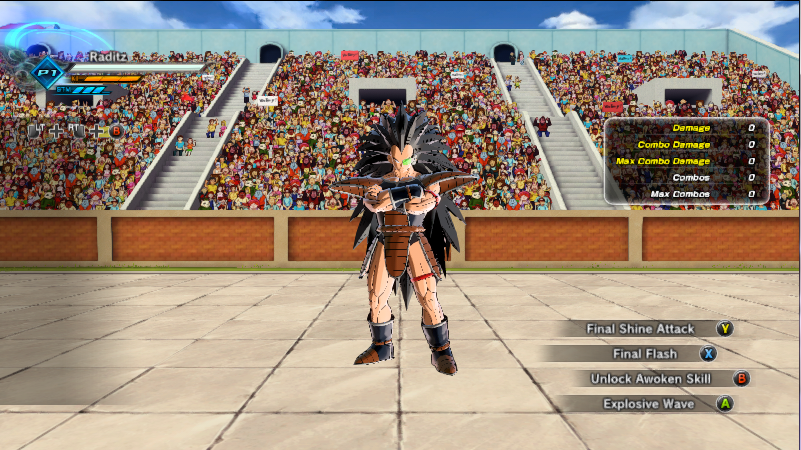


 I know it is possible because lazybone's custom Piccolo in the new transformations mod works pretty much perfectly but I just don't have the knowledge/talent to figure out how to duplicate it
I know it is possible because lazybone's custom Piccolo in the new transformations mod works pretty much perfectly but I just don't have the knowledge/talent to figure out how to duplicate it