|
Moderator
|
|
|
|
Posts: 1,576
|

|
|
|
Last seen: Jul 9, 2022 9:43:03 GMT |
|
Post by eternity on Nov 19, 2016 12:11:55 GMT
THE PROJECT HAS MOVED here.
IF YOU LIKE MY TOOLS, YOU CAN SUPPORT THEIR DEVELOPMENT AT THE PATREON (Link)
Download version 3.7 here. XV2 Mods Installer is a program to install new character, skil and costumel mods (it may be expanded on the future). XV2 Mods Installer comes with four programs inside: the package creator (character), the package creator (skill), the package creator (costumes) and the package installer. The package creators can be used to create (and edit existing) packages. The installer will actually install the package in the game. Requirements:- XV2Patcher version 3.7 or later. (latest version can always be found here) - The directory where your game is installed must be writable, or otherwise you will need to run my program as Administrator. If you have an original game, 99% you have a writable install directory. Otherwise, you are on your own to fix any problem: reinstall the game to a writable location, fix the permissions, or always run my program as administrator. I won't give more support about this issue than what I've said. (anything related with this will be ignored). Warnings:
- Put everything in folders with only ascii symbols. Avoid extracting the installer on paths that have non-ascii characters.
If you have an original game, my program should be able to find out the requirements on its own and won't bother you. Otherwise, the program will prompt you to locate the file DBXV2.exe (make sure that DBXV2.exe you choose is from the bin folder and no anywhere else).
Advice: use the tools->associate x2m extension to register the extension with this program and the creator. After you do that, you will be able to install x2m mods with double click, and edit them with righ click->edit.
-------------
Information about the internals of the program. This program reads and writes data in the game directory.
For reading, this program acts as if it was the game running xv2patcher: it first tries to locate files in loose files, otherwise it search for them in the cpk's, by following the same cpk priority than the game.
For writing, the program always write to loose files, cpk's are never writed to.
Usually, the program grabs all data from game (like current cms, cus, etc). Slots information are kept at data/XV2P_SLOTS.x2s.
---------------
Troubleshooting guide
InstallXXX failed. update_mode=0
Most of times this happens because some manual modding/edit left a dead id in some system file (cso, psc, cus, aur, etc).
Fix: run the installer normally, go to Tools->Find dead id's. The program will scan system files for dead id's. Click Yes to rvery question to delete them. Retry the install of your mod now.
--------------
|
|
|
Hero
|
|
|
|
|
|
|
|
Posts: 363
|

|
|
|
Last seen: Jul 21, 2021 23:32:09 GMT |
|
Post by Feraz on Nov 19, 2016 12:25:43 GMT
Man, thats great, you are helping so much the modding scene , just thanks! However, I do not want to sound ungrateful, rude or anything, but long ago I asked you in private, if when you were a bit of free time, you could create a tool that would allow you to add costumes and accessories for created characters, now that came out this tool, you may add this feature in the future to this tool or create a new one? So the modding scene would be perfect and it would not help anything, could I would do it myself but unfortunately I do not know programming, then I entrust myself to you that you are great with scheduling, thanks again for everything  |
|
|
Moderator
|
|
|
|
Posts: 1,576
|

|
|
|
Last seen: Jul 9, 2022 9:43:03 GMT |
|
Post by eternity on Nov 19, 2016 12:30:43 GMT
I don't know if I will have time for that, since I also have several other things in the todo list things. The first one being to implement the mising features of this program. I also wanted to look at some adder things we may do with iggy editing. And Eternity Audio Tool is also missing a feature that may be important soon: adding tracks.
Anyway, the game was released less than one month ago. There is still plenty of time to do more things.
|
|
|
Fighter
|
|
|
|
Posts: 38
|

|
|
|
Last seen: Aug 23, 2017 7:49:23 GMT |
|
Post by fabrebatalla18 on Nov 19, 2016 13:46:58 GMT
Very good tool, although I would like to ask one thing, would it be possible to let you add existing character mods in the game the xv2characreat tool? For example if I just want to make a mod of textures without changing any of the other values of the character? Is that the installer of characters (xv2ins) does not let me install it if you see that the ID is an existing character ...
----
Español:
Muy buena herramienta, aunque me gustaría preguntar una cosa, seria posible que te dejara añadir mods de personajes ya existentes en el juego la herramienta xv2characreat? Por ejemplo si quiero solo hacer un mod de texturas sin cambiar ningun de los demas valores del personaje? Es que el instalador de personajes (xv2ins) no me deja instalarlo si ve que el ID es de un personaje ya existente...
|
|
|
Moderator
|
|
|
|
Posts: 1,576
|

|
|
|
Last seen: Jul 9, 2022 9:43:03 GMT |
|
Post by eternity on Nov 19, 2016 13:52:05 GMT
That's something I want to do, specially to add npc. Or even already existing playable chars with different skills configurations but without overwriting current ones (if it is possible to do so). But didn't do it in first version, because internal implementation would have been too complex for first version of the program.
I may even add a separate tool only for that, since anyway all these program reuse the same base code, I would only need to code a minimal part.
|
|
|
Moderator
|
|
|
|
Posts: 1,576
|

|
|
|
Last seen: Jul 9, 2022 9:43:03 GMT |
|
Post by eternity on Nov 19, 2016 15:45:57 GMT
Updated to version 0.11.
Installer had a bug regarding the battle portrait. The bug was in the installer, but not in the creator.
Proper updates instruction: my recommendation is that you extract to the same location than previous version. Otherwise if you install to different location, you will have to run tools->associate x2m again to point it to the proper version.
|
|
|
VIP
|
|
|
|
|
|
|
|
Posts: 58
|

|
|
|
Last seen: Jan 18, 2021 20:18:47 GMT |
|
Post by mastaklo on Nov 19, 2016 16:54:03 GMT
got a problem with your tool everytime i open it i get this message 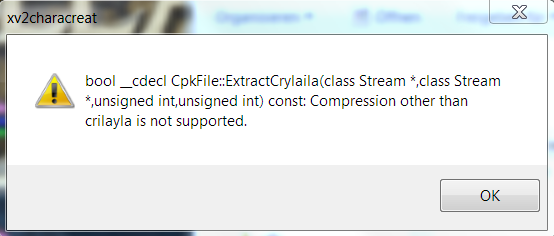 |
|
|
Moderator
|
|
|
|
Posts: 1,576
|

|
|
|
Last seen: Jul 9, 2022 9:43:03 GMT |
|
Post by eternity on Nov 19, 2016 16:58:30 GMT
got a problem with your tool everytime i open it i get this message 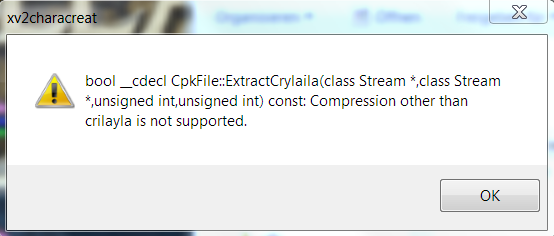 Do you have a custom cpk? If so, which tool did you use to generate it? (and if it was cpk repacker, was the compress option active?) |
|
|
VIP
|
|
|
|
|
|
|
|
Posts: 58
|

|
|
|
Last seen: Jan 18, 2021 20:18:47 GMT |
|
Post by mastaklo on Nov 19, 2016 17:08:37 GMT
Dunno if i kept the custom cpk
I try a clean install
|
|
|
Moderator
|
|
|
|
Posts: 1,576
|

|
|
|
Last seen: Jul 9, 2022 9:43:03 GMT |
|
Post by eternity on Nov 19, 2016 17:11:10 GMT
I will research anyway the existing cpk generators to see whats going on and fix cpk compatibility with those. I thought crilayla was the only compression that cpk supported, but i may had been wrong.
|
|
|
VIP
|
|
|
|
|
|
|
|
Posts: 58
|

|
|
|
Last seen: Jan 18, 2021 20:18:47 GMT |
|
Post by mastaklo on Nov 19, 2016 18:03:40 GMT
Had a old custom cpk
Works wit the vanilla one
|
|
|
Moderator
|
|
|
|
Posts: 1,576
|

|
|
|
Last seen: Jul 9, 2022 9:43:03 GMT |
|
Post by eternity on Nov 19, 2016 18:38:47 GMT
Updated to version 0.12.
A cosmetic bug in the gui: when uninstalling a mod, the one removed from the gui may have been different to the one uninstalled. This was only a gui thing, the mod uninstalled was the one selected by the user, but when removing the mod from the gui, a different one would have been removed from the list view (only in the gui).
|
|
|
Fighter
|
|
|
|
Posts: 38
|

|
|
|
Last seen: Aug 23, 2017 7:49:23 GMT |
|
Post by fabrebatalla18 on Nov 19, 2016 20:37:43 GMT
I have a doubt, it would be possible that the new character could be added (having this an ID that does not use the game, which is free) in an existing slot but as a new "suit"? That is, something like this:  I did that by editing the CharaList.as but would it be possible for the installer to have the option to add the character in that way? It would also be nice to reorder the list of characters at our whim using a friendly interface. Another improvement that occurs to me is that if you could make the tool "multi language", that is, to load the name of the techniques and characters of the msg files already existing in the game (to be able to load those that we have in the Folder "data" of the XV2PATCHER in case we have any name edited)? And also that would make the new characters come out with the name instead of leaving "  ?" ---- Español (lo pongo porque creo que entiendes el idioma y me expreso mejor en español): Tengo una duda, seria posible que el nuevo personaje se pudiese añadir (teniendo este un ID que no use el juego, que este libre) en un slot ya existente pero como un nuevo "traje"? Es decir, algo como esto: (foto). Eso lo hice editando el CharaList.as pero seria posible que el instalador tuviese la opcion de añadir el personaje de esa forma? Tambien estaria bien poder reordenar a nuestro antojo el listado de personajes mediante una interfaz "amigable". Otra mejora que se me ocurre es que si podrias hacer la herramienta "multi idioma", es decir, que cargue el nombre de las tecnicas y personajes de los archivos msg ya existentes en el juego (a poder ser que cargue los que tengamos en la carpeta "data" del XV2PATCHER por si tenemos algun nombre editado)? Y ademas eso haria que los nuevos personajes saliesen con el nombre en vez de salir "  ?" |
|
|
VIP
|
|
|
|
Don't mess up with Killers ;P
|
|
|
|
|
|
Posts: 1,283
|

|
|
|
Last seen: Dec 23, 2023 4:06:35 GMT |
|
Post by SK007 on Nov 19, 2016 20:43:39 GMT
---------------
TODO LIST:
- Replace that horrible list-based selection of slot with a graphical one with the portraits of the characters, like in the game selection screen.
Idk How or why But Defining Portraits image selection belongs to chara_image.hci(inside data1)&& chara_image_day1.hci(data2) I think because It's xv2 system some same as xv1 then look at old forum of one of them tutorial = dbxvmods.freeforums.net/thread/1842/custom-portrait-assign-selected-slotMay be it will help you to solve that annoying css problem |
|
|
Fighter
|
|
|
|
Posts: 18
|

|
|
|
Last seen: May 19, 2017 13:02:07 GMT |
|
Post by Trafalgar D. Water Law on Nov 20, 2016 14:53:44 GMT
Can the patcher be only used for the game bought from Steam or cracked game also (DBXV 2)?
|
|
|
La Jeune Baguette
Moderator
|
|
|
|
Posts: 134
|

|
|
|
Last seen: May 31, 2021 19:21:52 GMT |
|
Post by Xan on Nov 20, 2016 16:17:24 GMT
Do you think it would be possible to add a feature to place our slots as we wish (I assume you know how to do it manually)? for instance, the slots are automatically added to the end. Also, is there a way to edit x2m format manually in order to add custom stats and custom aura ? Thanks a lot for your hard work
|
|
|
Moderator
|
|
|
|
Posts: 1,576
|

|
|
|
Last seen: Jul 9, 2022 9:43:03 GMT |
|
Post by eternity on Nov 20, 2016 16:25:26 GMT
Do you think it would be possible to add a feature to place our slots as we wish (I assume you know how to do it manually)? for instance, the slots are automatically added to the end. Also, is there a way to edit x2m format manually in order to add custom stats and custom aura ? Thanks a lot for your hard work Custom stats and custom aura are things that will be done, don't worry. The x2m has been built to support future features, with the installer being able always to handle past formats too. As for placing things in slot, that's something I plan in the future, not sure when. I will have to finish my slot-selector first. In the meanwhile, you could edit this file: c:\users\[username]\Appdata\Roaming\XV2INS\CharaList.as (don't edit it while the installer is running) If you edit that file, and then you make an action to force the installer to compile it (for example, just reinstall a mod), you can pretty much use this trick to reorder the slots as you wish and even put the npc's in that file. Of course, be careful handling that file, or the installer may not be able to parse it (you should get an early error in that case, anyway) |
|
|
Apprentice
|
|
|
|
Posts: 2
|

|
|
|
Last seen: May 8, 2017 21:36:08 GMT |
|
Post by battousai2k on Nov 21, 2016 4:18:41 GMT
I got the original game from steam, I did all the steps including C:\ and patcher 0.41.
I'm getting an error when opening both executables: InitSystemFiles Failed
|
|
|
Moderator
|
|
|
|
Posts: 1,576
|

|
|
|
Last seen: Jul 9, 2022 9:43:03 GMT |
|
Post by eternity on Nov 21, 2016 5:43:36 GMT
Do you have any kind of custom cpk? And which program did you use to generate those cpk?
That error happens if the installer/creator is not able to load either the .cms file or the .cus file from the game installation.
If you had a corrupted version of those files, that could also explain it.
|
|
|
Apprentice
|
|
|
|
Posts: 2
|

|
|
|
Last seen: May 8, 2017 21:36:08 GMT |
|
Post by battousai2k on Nov 21, 2016 6:24:45 GMT
Do you have any kind of custom cpk? And which program did you use to generate those cpk? That error happens if the installer/creator is not able to load either the .cms file or the .cus file from the game installation. If you had a corrupted version of those files, that could also explain it. All my .cpk are the default ones. Since when i started to try messing with mods the XV2 Patcher was already out I've been just placing them on data folder and editing custom_skills and auras etc... leaving the cpk untouched. This installer seems awesome though. Thanks for the reply. FIXED: Well thinking about what you said I tried removing the data folder, althought I thought It would not have any effect on the cpk, but the program loaded correctly after it! |
|






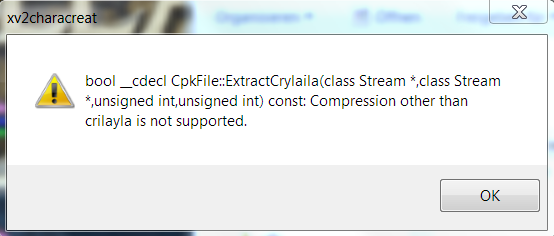

 ?"
?"