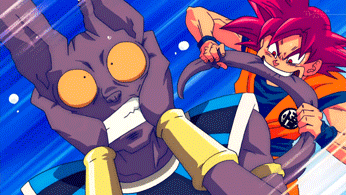|
VIP
|
|
|
|
Posts: 51
|

|
|
|
Last seen: Jan 26, 2021 17:54:59 GMT |
|
Post by JanSSJ3 on Nov 1, 2016 21:06:10 GMT
Hello
Today i show you how to change hairstyles in transformation
This method doesent use alpha texture trick
that means you will have different SSJ and SSJ2 hairstyle
first
Copy this and paste that into end of hum.bcs(male) or huf.bcs(female)
Warning your ssj or ssj2 hairstyle applies to all hairstyles like ssj3
for male
00 00 00 00 00 00 00 00 00 00 00 00 00 00 00 00 00 00 00 00 0A 00 00 00 20 00 00 00 00 00 00 00 00 00 00 00 00 00 00 00 00 00 00 00 00 00 00 00 00 00 00 00 48 00 00 00 00 00 00 00 00 00 00 00 00 00 00 00 00 00 00 00 19 00 19 00 00 00 00 00 00 00 00 00 00 00 00 00 00 00 00 00 00 00 00 00 00 00 00 00 00 00 00 00 00 00 00 00 00 00 00 00 00 00 00 00 00 00 00 00 00 00 00 00 48 55 4D 00 00 00 00 00 00 00 00 00 00 00 00 00 00 00 00 00 00 00 00 00 00 00 00 00 00 00 00 00 00 00 00 00 change 19 00 values for your hairstyle id in hex
list of free ids
26-1a
27-1b
for female
00 00 00 00 00 00 00 00 00 00 00 00 00 00 00 00 00 00 00 00 0A 00 00 00 20 00 00 00 00 00 00 00 00 00 00 00 00 00 00 00 00 00 00 00 00 00 00 00 00 00 00 00 48 00 00 00 00 00 00 00 00 00 00 00 00 00 00 00 00 00 00 00 22 00 22 00 00 00 00 00 00 00 00 00 00 00 00 00 00 00 00 00 00 00 00 00 00 00 00 00 00 00 00 00 00 00 00 00 00 00 00 00 00 00 00 00 00 00 00 00 00 00 00 00 48 55 46 00 00 00 00 00 00 00 00 00 00 00 00 00 00 00 00 00 00 00 00 00 00 00 00 00 00 00 00 00 00 00 00 00 change 22 values for your hairstyle id in hex
list of free ids
35 -23
36 -24
second
go to offset 4f0
![]()

Paste this (D3 DB 04 for males) (94 F8 04 for females) into blue area if you want new ssj hairstyle or green area if you want new ssj2 hair
Paste your model and modified bcs into data2 in hum folder
use patcher or repack
|
|
|
Hero
|
|
|
|
Posts: 119
|

|
|
|
Last seen: Sept 5, 2018 20:27:12 GMT |
|
Post by Rayto on Nov 2, 2016 2:17:59 GMT
Nice Tuto but which number i have to give to my new Ssj2 model ?
|
|
|
VIP
|
|
|
|
Posts: 51
|

|
|
|
Last seen: Jan 26, 2021 17:54:59 GMT |
|
Post by JanSSJ3 on Nov 2, 2016 8:39:49 GMT
Nice Tuto but which number i have to give to my new Ssj2 model ? Change name of your hairstyle to hum_026_hair and in hex change 19 to 1a |
|
|
Fighter
|
|
|
|
Posts: 25
|

|
|
|
Last seen: Mar 3, 2018 10:31:33 GMT |
|
Post by wefi on Nov 2, 2016 10:12:17 GMT
Is there a way to find out the Vanilla Hairstyles's ID in the XX XX format?
|
|
|
VIP
|
|
|
|
Posts: 51
|

|
|
|
Last seen: Jan 26, 2021 17:54:59 GMT |
|
Post by JanSSJ3 on Nov 2, 2016 13:00:28 GMT
Safest method is copying selected hairstyle and renaming it
|
|
|
Apprentice
|
|
|
|
Posts: 2
|

|
|
|
Last seen: Jun 12, 2017 12:32:14 GMT |
|
Post by marsou on Nov 2, 2016 17:34:01 GMT
Thanks for this tuto, but doesnt work for me. Before i start, i'm sorry for my bad english My character is a female sayan, so i edit the HUF.bcs file with the hair number 26. But my game crash before battle I explained all this in a french video game forum here with screenshot. Maybe hex change with the gender of the character ? |
|
|
Moderator
|
|
|
|
Posts: 1,317
|

|
|
|
Last seen: Dec 17, 2016 17:43:12 GMT |
|
Post by Rai on Nov 2, 2016 19:21:44 GMT
This is incredible, I tried it out in my own, managed to make it possible for CaCs to go SSJ1 and 2 with different hair styles.
There's a slight error in your post, where you mention that 27 is AB in hex.
I think you meant to put it as 1B.
Thanks for the tutorial.
|
|
|
Fighter
|
|
|
|
Posts: 25
|

|
|
|
Last seen: Mar 3, 2018 10:31:33 GMT |
|
Post by wefi on Nov 2, 2016 20:51:49 GMT
Thanks for this tuto, but doesnt work for me. Before i start, i'm sorry for my bad english My character is a female sayan, so i edit the HUF.bcs file with the hair number 26. But my game crash before battle I explained all this in a french video game forum here with screenshot. Maybe hex change with the gender of the character ? Think this is the case with Females. I copied to the tut and got a crash as well. But if i changed the 4f0 offet to one of the two bytes from the BCS. IE A2 2E. I would get a hairstyle. Or if im unlucky get new eyes. Further playing with it. I could equip different sets of clothing. Some NPC clothing sets appeared. So in Thoery, we could have a SSJ4 mod. |
|
|
Fighter
|
|
|
|
Loving X2M
|
|
Posts: 22
|

|
|
|
Last seen: Sept 22, 2018 3:41:40 GMT |
|
Post by dookiesubmerge on Nov 2, 2016 22:35:39 GMT
So Rai you got it to change once for ss1 then again for ss2? If so, if it's not a bother, could you post a shot of your HUM .bcs?
|
|
|
Apprentice
|
|
|
|
Posts: 2
|

|
|
|
Last seen: Jun 12, 2017 12:32:14 GMT |
|
Post by marsou on Nov 3, 2016 10:55:58 GMT
Thanks for this tuto, but doesnt work for me. Before i start, i'm sorry for my bad english My character is a female sayan, so i edit the HUF.bcs file with the hair number 26. But my game crash before battle I explained all this in a french video game forum here with screenshot. Maybe hex change with the gender of the character ? Think this is the case with Females. I copied to the tut and got a crash as well. But if i changed the 4f0 offet to one of the two bytes from the BCS. IE A2 2E. I would get a hairstyle. Or if im unlucky get new eyes. Further playing with it. I could equip different sets of clothing. Some NPC clothing sets appeared. So in Thoery, we could have a SSJ4 mod. I'm sorry but i don't understand. Can you change the hairstyle or not ? If you can, can you screenshot your bcs ? |
|
|
Moderator
|
|
|
|
Posts: 1,317
|

|
|
|
Last seen: Dec 17, 2016 17:43:12 GMT |
|
Post by Rai on Nov 3, 2016 16:43:10 GMT
So Rai you got it to change once for ss1 then again for ss2? If so, if it's not a bother, could you post a shot of your HUM .bcs? Sure, Here y'go.Using this file will allow you to have SSJ1, and SSJ2 as separate hairstyles. SSJ1 = HUM_026_Hair SSJ2 = HUM_027_Hair Enjoy~ |
|
|
Fighter
|
|
|
|
Loving X2M
|
|
Posts: 22
|

|
|
|
Last seen: Sept 22, 2018 3:41:40 GMT |
|
Post by dookiesubmerge on Nov 3, 2016 18:21:40 GMT
Awesome! I couldn't figure out the second offset.
EDIT: So how did you figure out the offset?
|
|
|
Moderator
|
|
|
|
Posts: 1,317
|

|
|
|
Last seen: Dec 17, 2016 17:43:12 GMT |
|
Post by Rai on Nov 3, 2016 21:04:46 GMT
I simply made two copies of the first paragraph of hex, and then used the first SSJ offset to figure out the second.
|
|
|
Fighter
|
|
|
|
Posts: 25
|

|
|
|
Last seen: Mar 3, 2018 10:31:33 GMT |
|
Post by wefi on Nov 3, 2016 21:45:12 GMT
what would need to be changed to make this work for Female Characters?
|
|
|
VIP
|
|
|
|
Posts: 51
|

|
|
|
Last seen: Jan 26, 2021 17:54:59 GMT |
|
Post by JanSSJ3 on Nov 3, 2016 22:35:30 GMT
tutorial updated
|
|
|
Fighter
|
|
|
|
Posts: 25
|

|
|
|
Last seen: Mar 3, 2018 10:31:33 GMT |
|
Post by wefi on Nov 4, 2016 1:27:47 GMT
Is it possible to add more than one model to the offset? Like 98 0F 00 is the base model of the Female Saiyan (Hair 1, 000_bust/boots/rist/pants) could something like that be copied with the method you're using? If so, We could go a bit further with things like SSJ4 transformation for CAC's. Example using Yusion's SSJ4 |
|
|
Apprentice
|
|
|
|
Posts: 5
|

|
|
|
Last seen: Jul 25, 2019 5:54:19 GMT |
|
Post by Sushi Maki on Nov 4, 2016 5:25:21 GMT
Hi JanSSJ3, thanks a lot for your tutorial  I have some questions please : - What is the offset to replace the "Potential Unleashed" like SSJ, SSJ2, SSJ3, if it's possible ? - I would like to know if it's possible to do the same thing for the "Clothes Parts" (bust, pants, rist, boots), to make an SSJ4 transformation for exemple ? And if it's possible, what are the offsets to modify ? With what Hex numbers ? ... Thanks in advance for your answer. |
|
|
Apprentice
|
|
|
|
Posts: 1
|

|
|
|
Last seen: May 7, 2017 3:30:36 GMT |
|
Post by boybanakal on Nov 5, 2016 2:54:27 GMT
can you show me which part should i change in the offset to change the ssj 2 hair? It doesn't show the pic.
|
|
|
Fighter
|
|
|
|
Loving X2M
|
|
Posts: 22
|

|
|
|
Last seen: Sept 22, 2018 3:41:40 GMT |
|
Post by dookiesubmerge on Nov 5, 2016 3:48:38 GMT
can you show me which part should i change in the offset to change the ssj 2 hair? It doesn't show the pic. I'll guess you mean for males, so here's how I understand it: At 4f0, there will be 00 00 00 00 00 00 00 00 08 96 00 00 A0 97 00 00. Remember they are grouped as four binary sets, ie- 00 00 00 00. Each of these groups is a set. *So, to change the SS1 hair, you change the first set so it looks like this: D3 DB 04 00 00 00 00 00 08 96 00 00 A0 97 00 00 *To change only SS2, you'll modify the second set the same way: 00 00 00 00 D3 DB 04 00 08 96 00 00 A0 97 00 00. *Now, to have your hair change for both, you'll have to edit both sets to this: D3 DB 04 00 73 DC 04 00 08 96 00 00 A0 97 00 00 Then just add your chosen hair files in to the HUM folder and drag it into your data folder and the patcher should handle the rest. Also be sure your hairs are properly named HUM_hair_###. *As for females, its the same procedure: At 4f0, there will be 00 00 00 00 00 00 00 00 90 A6 00 00 78 A7 00 00 Remember they are grouped as four binary sets, ie- 00 00 00 00. Each of these groups is a set. *So, to change the SS1 hair, you change the first set so it looks like this: 94 F8 04 00 00 00 00 00 90 A6 00 00 78 A7 00 00 *To change only SS2, you'll modify the second set the same way: 00 00 00 00 94 F8 04 00 90 A6 00 00 78 A7 00 00 *Now, to have your hair change for both, you'll have to edit both sets to this: 94 F8 04 00 34 F9 04 00 90 A6 00 00 78 A7 00 00 Then just add your chosen hair files in to the HUM/HUF folder and drag it into your data folder and the patcher should handle the rest. Also be sure your hairs are properly named HUM_hair_###/HUF_hair_###. The available ids are: MALE (26 or 27) or HUF (35 or 36), so the HUM_hair_026 or the HUF_HAIR_026 are the naming method for your added styles Hope this helps out! EDIT: Added those elusive female parameters to the list for the interested among the community! |
|
|
Fighter
|
|
|
|
Posts: 25
|

|
|
|
Last seen: Mar 3, 2018 10:31:33 GMT |
|
Post by wefi on Nov 5, 2016 4:07:18 GMT
How do you figure out 94 F8 04 and 34 F9 04? or how did you get those sets. say if i wanna add a third file for some reason.
|
|
![]()